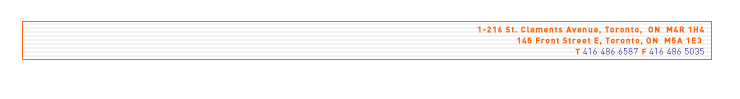| design | construction | service | sample applications |
|
|
The boardroom at Universal Canada serves multiple purposes from general meetings to sales demonstrations of new media that is ready for release.
System Requirements
The boardroom needed to be equipped with a slew of electronic goodies such as a computer-connections table, a video projector and surround sound. Considering that media is the mainstay of Universal Canada, a key focus for the company is quality images and sound. This emphasis on quality means that the equipment must not have an visual impact on the boardroom. Big speakers and an unsightly projector hanging from the ceiling would be unacceptable. What was essential was the ability to bring in additional display monitors (such as plasma displays). These needed the ability to interface with any existing equipment and the ability to display images from different sources on various displays.
The Challenge
We faced creating a system comprising of high quality audio/video display equipment that would have little or no visual impact on the existing design elements of the boardroom. We also needed to create a user interface that would automate many of the smaller tasks, such as powering on/off equipment, rolling down projection screens and altering the lights. DTS staff realized that such an interface had to be easy-to-use so as not to take the presenter’s attention away from their presentation.